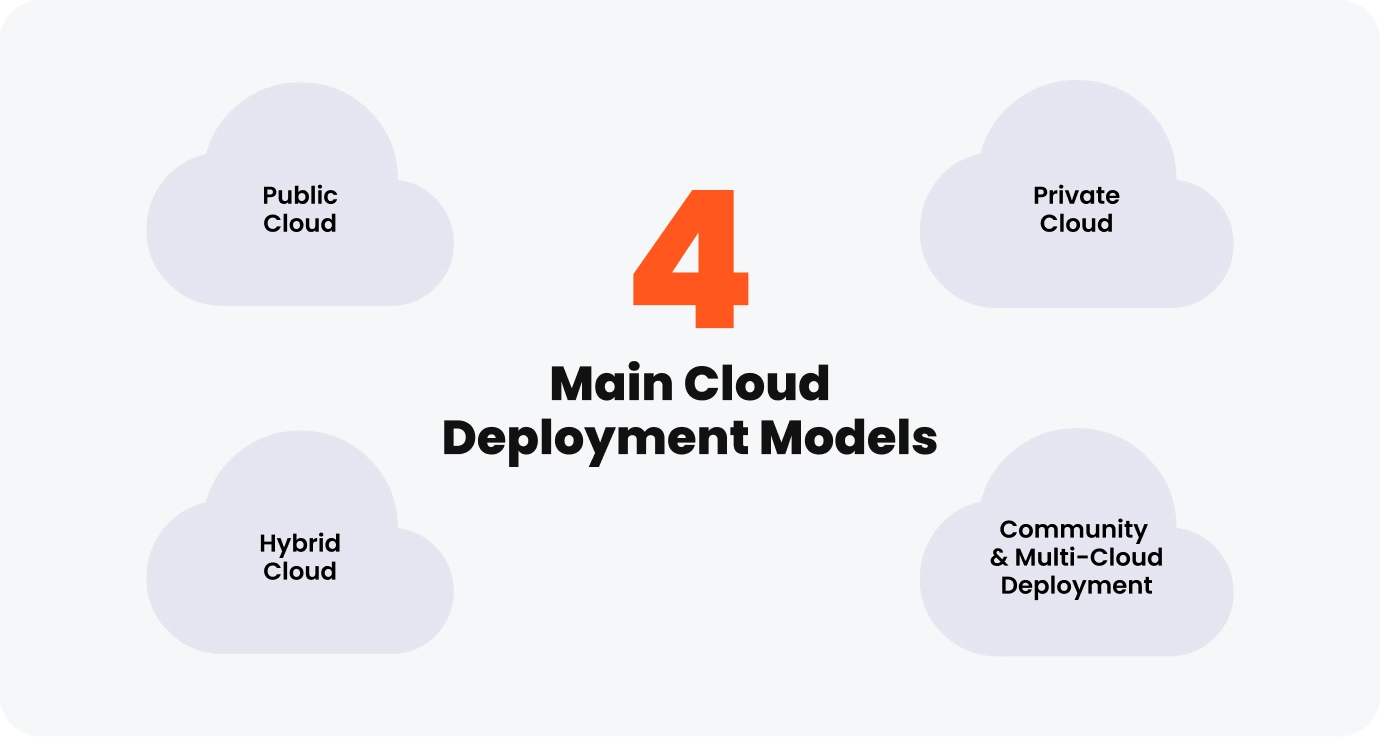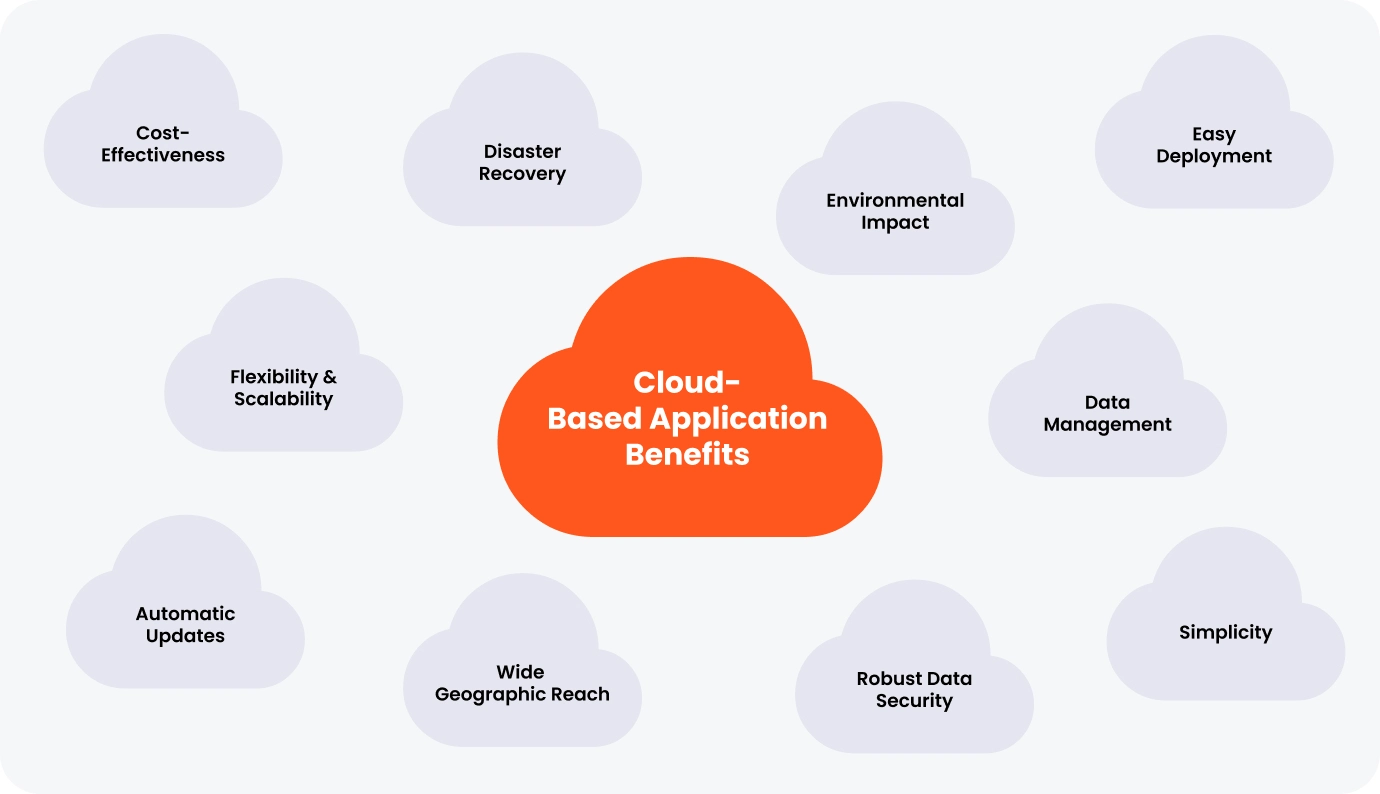What Is Cloud Application Development? Tips for Building in the Cloud 2025
Discover what is cloud application development, its benefits, and how JetRuby’s CTO as a Service can enhance your cloud projects in 2025.

Table of Contents
Picture this: it’s 2025, and almost every new software rollout is happening in the cloud.
A Cloud Security Alliance report found that 98% of organizations worldwide use cloud services, particularly in the financial services industry.
SaaS applications and fully cloud-based networks are among the most popular cloud services. Recent data shows a strong yearly increase in cloud usage.
Why is that so?
Businesses want to update their infrastructure to improve efficiency and grow quickly. They aim to modernize their processes to stay competitive and meet changing demands.
But what does cloud apps development really mean? Why should you care? Should you move to the cloud — yes or no?
We’ll break down the essentials, explore the perks, and show you how JetRuby’s CTO as a Service (CTOaaS) can make your cloud journey smooth and cost-effective.
Key Takeaways
- Businesses can enhance flexibility and reduce operational bottlenecks backed by cloud-driven platforms.
- Tailored cloud solutions allow businesses to meet their specific needs, ensuring seamless integration and scalability in their cloud-based app development
- Cloud applications grow with your business, making them ideal for fluctuating demands.
- Choosing the appropriate cloud-based application development platforms ensures better performance and security.
- With expert guidance, small to medium-sized businesses can navigate the complexities of development in the cloud and reduce development time and costs.
What Is Cloud Application Development?
Let’s start with the “cloud.” When people talk about the cloud, they mean servers that store data and run applications over the internet.
Instead of keeping everything on your device, the cloud lets you use apps and store information online. This way, you can access your data from your phone, tablet, or computer, no matter where you are.
Now, what is cloud software development?
It’s the process of creating software applications that run on cloud servers like AWS, Azure, or Google Cloud.
Unlike traditional apps that you install on your device, cloud-based applications work online using the infrastructure these providers manage. This means updates and maintenance happen on the server, so users do not have to download new versions when changes occur.
Cloud development makes it easy for multiple people to collaborate, allowing them to work effortlessly on the same app from different locations.
What Is a Cloud-based Application?
In cloud application development, experts create software that operates on cloud platforms like Amazon Web Services, Microsoft Azure, or Google Cloud.
These platforms offer developers essential resources, such as servers and storage. They use languages like Ruby, Java, Python, or JavaScript to write code and deploy applications.
Cloud resources allow these applications to perform well, adapt easily, and be accessed from anywhere.
Once live, users access these applications via the internet on mobile devices. For example, online tools like Google Docs process inputs on cloud servers and allow multiple users to work simultaneously without delays.
Here are some cloud application examples:
-
Email Services
Platforms like Gmail and Outlook help you manage and organize your emails.
-
Inventory Management
Tools like Zoho Inventory allow you to seamlessly track and control inventory levels, orders, and deliveries.
-
Customer Relationship Management (CRM)
Solutions like Salesforce and HubSpot enhance customer interactions and refine your sales strategies.
4 Main Cloud Deployment Models
Cloud deployment models explain how businesses use cloud infrastructure based on their needs.
Each model has its own benefits. Whether you’re a pivoting startup wanting flexibility, a large company needing control, or a business looking for a balance between the two, understanding these models helps to choose the right cloud strategy.
Let’s examine the four main cloud deployment models and see how each one works and what it offers.
Public Cloud
Think of the public cloud as renting an apartment in a large building. While many people share the same space, each has their own private area. Companies like Amazon Web Services (AWS), Microsoft Azure, and Google Cloud offer public cloud services.
How it works: These providers own and manage all the hardware and software. Businesses rent space and resources as needed, paying only for what they use. This arrangement is flexible and cost-effective, especially for startups or companies that don’t want to invest heavily in their own infrastructure.
What it does: Public clouds handle tasks like storing data, running applications, and managing databases. They allow businesses to scale up quickly when they need more resources without worrying about the underlying technology.
Private Cloud
Now, imagine owning your own house. You have full control over the space, security, and how you use it. A private cloud works the same way for businesses.
How it works: The infrastructure is dedicated solely to one organization. It can be hosted on-site at the company’s data center or by a third-party provider. This setup offers greater control and security, which is crucial for industries handling sensitive information, like healthcare or finance.
What it does: Private clouds provide the same services as public clouds like data storage, application hosting, and more. But it also offers enhanced privacy and customization. Companies can tailor the environment to meet their specific needs and more easily comply with regulations.
Hybrid Cloud
Picture having both an apartment and a house. You use the apartment for everyday living and the house for special occasions or extra space when needed, similar to how businesses utilize different cloud resources. A hybrid cloud combines elements of both public and private clouds.
How it works: Businesses use a mix of public and private cloud services. In this way, they can move data and applications between the two environments as their needs change. This setup offers flexibility, enabling companies to keep sensitive information in the private cloud while leveraging the public cloud for less critical tasks.
What it does: Hybrid clouds help organizations balance cost and security. They can optimize performance using the public cloud for high-demand applications and the private cloud for secure, mission-critical workloads. This approach also supports gradual migration to the cloud, reducing risks and disruptions.
Community and Multi-Cloud Deployment
Several organizations can use a community cloud because they share common requirements, such as security measures or compliance with regulations. They can either manage this cloud themselves or hire a company to do it.
This setup allows a business to use services from various cloud providers simultaneously. Companies can leverage each provider’s strengths, maintain operations if one service encounters issues, and have the flexibility to adapt as needed.
In summary, a Community Cloud serves a specific group with similar needs and is shared among them, while a Multi-Cloud uses various services from different providers to meet diverse requirements. Understanding these differences helps organizations choose the right strategy.
Types of Cloud-Based Apps
Cloud-based applications come in various flavors, each serving different purposes:
- IaaS — Infrastructure as a Service: Rent virtualized computing resources like servers and storage on a pay-as-you-go basis.
- PaaS — Platform as a Service: Provides a platform with hardware, software, and infrastructure for developing, testing, and deploying applications.
- SaaS — Software as a Service: Delivers software applications over the internet on a subscription basis. Examples of cloud applications include Salesforce for CRM and Slack for team communication.
- DaaS — Desktop as a Service: Offers virtual desktops accessible from any device with an internet connection.
Software as a Service (SaaS)
SaaS apps are like the Netflix of the software world.
Instead of downloading and installing programs on your computer, you access them through your web browser. For example, Gmail lets you check your emails without installing any special software. Similarly, Microsoft Office 365 offers tools like Word and Excel online.
These apps handle all the updates and maintenance, so you don’t have to worry about keeping them up to date. You simply log in and start using them.
Platform as a Service (PaaS)
PaaS is a bit like a builder’s toolkit in the cloud.
It provides developers with the cloud application development tools they need to create, test, and deploy applications without dealing with the underlying hardware or software layers.
Let’s say you consider custom cloud application development for your business. With PaaS, you get access to the necessary software, databases, and development tools for cloud app development all in one place.
This setup speeds up the software development process and makes it easier to manage cloud infrastructure.
Infrastructure as a Service (IaaS)
IaaS offers the fundamental building blocks for cloud computing.
Think of it as renting virtual machines, storage, and networks from a provider instead of buying physical hardware.
For example, Amazon Web Services (AWS) provides servers and storage that businesses can use to host their websites or applications. This type of service is flexible and scalable, meaning companies can adjust their resources based on their needs without investing in expensive equipment.
Desktop as a Service (DaaS)
DaaS is a virtual desktop environment that follows you wherever you go.
Instead of being tied to a single physical computer, your desktop environment, including your files, applications, and settings, is hosted in the cloud.
You can access it from any device with an internet connection, whether a laptop, tablet, or smartphone.
For instance, services like Windows 365 allow employees to work from a consistent desktop experience, no matter where they are. DaaS providers handle all the heavy lifting, such as updates, backups, and security, making it an ideal solution for businesses with remote or hybrid workforces.
Cloud-Based Application Benefits
Cloud-based applications make managing your work and personal projects easy. They allow you to focus on what’s important without the burden of costly hardware.
Let’s look at these beneficial aspects.
Cost-Effectiveness
Using cloud-based applications can save you money.
You don’t need to buy pricey hardware or spend time maintaining servers when you can leverage cloud computing services.
Instead, you pay a regular subscription fee for cloud storage that covers everything you need. This approach makes advanced cloud software affordable for both individuals and small businesses.
Simplicity
Cloud apps are straightforward to use. There are no complicated installations or settings. Just log in through your web browser, and you’re ready to go. This ease of use saves you time and reduces the hassle of managing software on your devices.
Flexibility and Scalability (Resilient Nature)
As your needs change, cloud applications can grow with you. The cloud adapts quickly if you need more users, extra storage, or additional services. This flexibility ensures that your tools stay effective as your personal or business requirements evolve.
Data Management (Data Coherence)
Managing your data is simple with cloud applications. All your information stays consistent across different devices. When you update something on one device, it changes everywhere. This consistency helps you stay organized and ensures you always have the latest information at your fingertips.
High Competitiveness (Wide Geographic Reach)
Cloud services let you reach a broader audience. You can access your applications and data from anywhere in the world. This wide reach helps businesses stay competitive and operate smoothly across different locations and time zones.
Robust Data Security
Security might sound tricky, but cloud providers take it seriously. They use advanced encryption and strong security measures to keep your information safe from threats. Plus, your data gets backed up regularly, so you won’t lose important information if something unexpected happens.
Automatic Updates
With cloud applications, you don’t handle updates yourself. The service provider manages all the maintenance and improvements. This way, you always have the latest features and security measures without any extra effort on your part.
Disaster Recovery
Cloud services offer reliable ways to recover from disasters. If something goes wrong, like a hardware failure or a natural disaster, your data stays safe and can be quickly restored. This protection gives you peace of mind, knowing your information is secure no matter what.
Easy Deployment
Setting up cloud applications is a breeze with the right development services. You don’t need a large IT team or extensive resources. Most cloud services let you get started quickly.
Environmental Impact
Using cloud services can also help the environment. By sharing resources on large servers, companies reduce overall energy consumption compared to everyone running their own equipment.
This collective effort helps lower the carbon footprint associated with technology use.
Cloud App Development: how to develop cloud applications?
Creating a cloud application is like building a sturdy bridge. Each step is crucial to ensure it stands strong and serves its purpose.
Here’s a roadmap to guide you through the process:
Market and Requirements Analysis
Start by understanding your market for cloud-based application development.
Who is your target audience, and what do they need?
Define the specific requirements your application must meet to address these needs effectively. This foundation ensures your app is both relevant and valuable.
Hire Cloud Application Developers
Building the right team is key. You have three options:
- Hire freelancers: Engage individual experts for specific tasks. This offers flexibility and cost savings.
- Create an in-house team: Develop a dedicated team within your organization for greater control and collaboration.
- Find a reliable technical partner: Partner with an experienced cloud development company. This option leverages external expertise without the overhead of hiring full-time staff, ensuring your cloud solution is designed and developed efficiently.
Architecture and Features
Design a robust architecture that supports scalability, security, and performance. Define your application’s features and ensure they align with your business goals and user needs. A well-thought-out architecture is the backbone of a successful cloud application.
Designing Stage
Visualize your application’s user interface and functionality through detailed designs and high-fidelity prototypes.
At this stage, you need to refine the user experience, ensure the design meets all requirements, and make adjustments based on feedback to create an intuitive and engaging interface.
Product Development and Testing
Use best practices and industry standards when developing cloud applications. Conduct thorough testing to identify and fix any issues, ensuring the application is reliable and performs well under various conditions. Quality assurance is essential to delivering a polished final product.
Deployment and Maintenance
Deploy your application to the chosen cloud platform. Implement ongoing maintenance to address updates, security patches, and performance optimizations. Continuous maintenance keeps your application running smoothly and securely.
Native vs hybrid app? Your choice can affect your app’s performance, user experience, and success. More helpful information – in our blog.
Cloud Application Development with JetRuby.
Cloud computing is changing quickly. Many businesses are now using cloud-native and hybrid solutions. Cloud-native applications grew by 175%, while hybrid cloud adoption increased by 145%. These solutions are popular because they offer flexibility, scalability, and speed.
However, some businesses might find this shift confusing. Although terms like “cloud-native” and “hybrid cloud” may seem complicated, they refer to simple, flexible ways to use the cloud.
Cloud-native means building applications that run directly in the cloud, making them easier to adapt and grow. Hybrid cloud combines different cloud services, giving companies more choices and control.
These changes can be challenging for smaller companies without large tech teams.
JetRuby can help you create cloud applications.
With over 15 years of experience, we make building and managing cloud applications easier. We offer expert support without the cost of a full-time CTO. Our services help businesses stay updated with cloud trends and create solutions that work for them.
What is CTO as a Service (CTOaaS)?
Imagine having a seasoned CTO guide your cloud projects without the expense of hiring one full-time, allowing your development team to focus on core tasks.
JetRuby’s CTOaaS provides technical leadership to help you align your business goals with the right strategies. It’s ideal for small and medium-sized businesses that require expert technical guidance.
How we help:
- Expert leadership: Gain access to experienced CTOs for smarter decisions.
- Cost-effective: Save money and resources while leveraging high-level expertise.
- Tailored support: Scale our involvement to fit your project needs.
- Better outcomes: Improve quality and speed while cutting costs.
Additional Development Services for cloud-based applications.
- Staff augmentation: Add skilled developers, designers, or managers to your team.
- Custom SaaS development: Build unique, high-quality SaaS products from scratch quickly and efficiently.
JetRuby combines expertise and strategy to simplify cloud development.
Contact us today to see how we can drive your business forward.