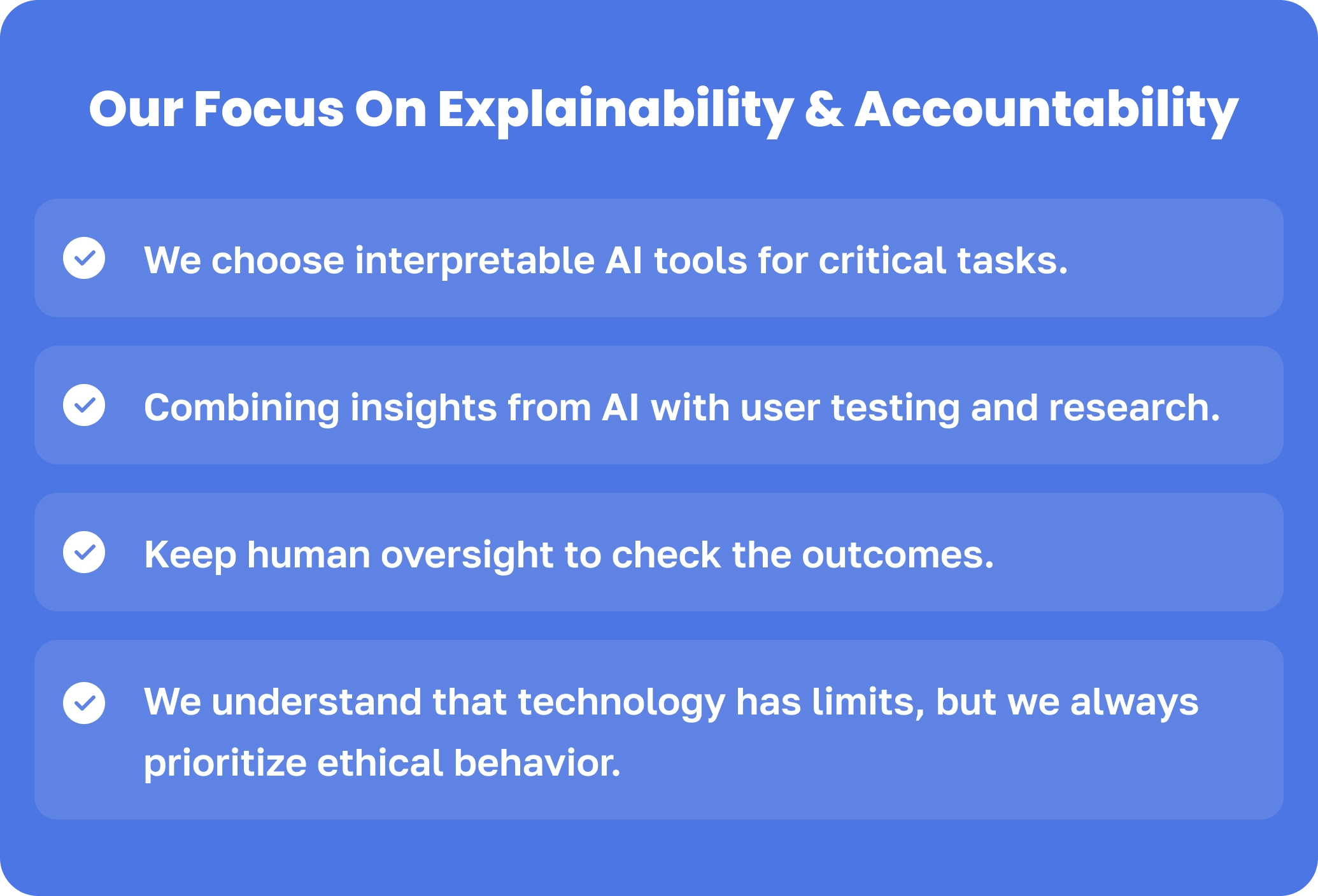Our AI UI UX Approach: Where Human Insight Meets AI Precision
Discover how JetRuby combines empathy-driven design with AI tools for intuitive, user-centered experiences. Learn about our AI UI UX approach.

Table of Contents
User experience and user interface (UX/UI) are the most important areas for improvement, according to McKinsey Quarterly Insights.
At JetRuby, we design interfaces and create experiences that truly connect.
How?
By using proven design principles along with smart AI UI UX technology.
Our foundation is the “product mindset“.
Everything we develop, from a single pixel to the user’s journey, focuses on three key elements: visual appeal, ease of use, and clear business value.
We believe that beauty and function can work together.
We design visually appealing interfaces that help users achieve their goals easily. Genuine engagement, increased conversions, and deeper brand loyalty are the true results of our work.
Key Takeaways:
- JetRuby prioritizes user needs in design. We believe AI enhances our solutions but doesn’t replace human creativity and judgment.
- We use AI throughout our process to gather user insights, generate ideas, create prototypes, predict usability issues, and enhance personalized user experiences.
- Combining human and machine intelligence speeds up workflows and helps make data-driven design decisions.
- We address AI bias, data privacy, and user trust through human oversight, diverse data, clear communication, and ethical guidelines.
- We view AI integration as an ongoing journey, continuously learning new skills, testing tools, and updating workflows to use advancements responsibly.
Our AI UX UI Design Philosophy: Empathy, Simplicity, Innovation
Great design doesn’t just happen.
At JetRuby, we focus on the user first. We believe that understanding the people who will use a digital product is key to its success.
Every choice we make, big or small, stems from empathy, clarity, and purpose.
Our main goal is to create experiences that are easy to use, accessible to everyone, and truly enjoyable.
Simplicity is our superpower.
Straightforward and functional designs are our primary focus.
We remove obstacles and unnecessary features, each item on the screen has a specific purpose, and every action is carefully planned. We turn complicated tasks into simple steps.
Simplicity does not mean there’s no room for improvement.
We welcome new ideas and technologies, such as artificial intelligence, as helpful tools for our design work.
These tools help us understand users better, create smarter prototypes, and offer user-friendly solutions.
We combine important design principles like usability, accessibility, and visual hierarchy with AI technology. Our products stay user-focused and future-ready, leveraging insights from the latest trends in AI adoption.
Integrating AI into Our Design Process
The question isn’t if AI belongs in design, but how and where it can create the most value.
We leverage AI throughout the UX/UI design process, and it helps us make smarter, data-driven decisions from initial research to final refinement.
Many call him The Orchestrator. But what does CTO actually mean in business?
User Research & Analysis
AI is invaluable for processing vast datasets.
It helps us analyze user behavior patterns, segment audiences from complex data, perform sentiment analysis on reviews and feedback, and even generate preliminary user personas.
We move beyond small-sample surveys and uncover deeper, often hidden, trends much faster.
Idea Development and Planning
Staring at a blank canvas?
AI can jumpstart creativity. We brainstorm layout options based on best practices and information about our target audience. We create initial wireframe designs, explore different visual styles, and make mood boards. AI is a strong source of ideas.
Prototyping & Testing
AI helps us test user interactions and gather feedback quickly through automated testing, enabling early input from stakeholders.
Before users see a prototype, AI predicts usability. It simulates eye-tracking (heatmaps, gaze plots) and identifies potential confusion or drop-off points. It also automatically tests different design options, helping us find major issues early.
Final Optimization
In later stages, AI assists in fine-tuning.
It can suggest optimal color palettes, recommend typography pairings, and analyze content hierarchy for clarity.
AI models drive dynamic UI adaptation for personalized products
So, has AI changed our workflow? Absolutely.
Our design principles are the same, but our tools and work pace have changed.
Designers needed to adapt to changes. They learned how to use AI tools in their daily work, particularly through our structured Personalized Development Plans (PDPs). For example, how to ask AI systems the right questions, interpret the insights they provide, and evaluate design suggestions made by AI.
The result is a faster, insight-driven workflow. Tasks that used to take hours, like analyzing user research, improving designs, or running A/B tests, are now quicker with AI help.
What are the key areas to focus on during Ruby on Rails AI Code Reviews?
AI Tools and Technologies We Use For Our AI UX Approach
So, how does our team actually work with AI tools for UX designers? How to improve UX with AI UI design tools?
Is it more like having a smart AI assistant, or does the AI just run the show itself?
At first, some team members were concerned that AI might replace their jobs and wondered what AI for UI design could actually do.
We provided training and support to show that AI is a tool, not a threat, and now AI serves as a firm and intelligent assistant.
It helps our design team handle specific, often time-consuming tasks such as generating design variations, analyzing user data, and automating repetitive tasks.
This collaboration is key.
Designers actively guide the AI, set parameters, input prompts, and curate datasets.
In return, AI offers suggestions, insights, or draft concepts to help push the project forward, and, as a result, is improving user experience.
It’s a productive back-and-forth.
AI is fantastic for speeding things up and exploring more options, but the essential ingredients like creative judgment, empathy, and understanding context are uniquely human strengths.
That’s why only through this synergy can we achieve real results.
We leverage a diverse toolkit, selecting AI tools for UX designers based on the specific task and phase of the project, including AI for UX design, AI for X research, and AI for user interface design, among others.
Here’s our arsenal of UI UX AI tools:
| Hotjar (AI Features) | Analyzes session recordings and heatmaps to find user problems. | |
| Attention Insight | Predicts visual attention (heatmaps/gaze plots) on static designs | |
| Mixpanel/Google Analytics | Identifies unusual patterns, predicts trends, and categorizes users. | |
| Crazy Egg | AI-analyzed heatmaps, scroll maps & A/B test results | |
| ChatGPT | Generates UX copy variations, user stories & conceptual approaches | |
| Midjourney/DALL·E 3 | Creates visual mood boards, abstract concepts & iconography inspiration | |
| Uizard | Converts hand-drawn sketches/text prompts to digital wireframes | |
| Runway ML | Experiments with generative design patterns & visual styles | |
| Figma (AI Plugins): | ||
| Generates text/icons/images from prompts | ||
| Renames layers, summarizes designs & generates docs | ||
| Diagram/Relume | AI-powered site map & wireframe generation | |
| Framer AI | Creates responsive web prototypes from text prompts | |
| TeleportHQ | Generates front-end code from designs | |
| Attention Insight | Validates design attention focus | |
| Predictive UX | Simulates user interactions to predict usability metrics | |
| EyeQuant | Provides instant attention heatmaps & clarity scores | |
| UXtweak | AI-analyzed user testing tools | |
| Adobe Sensei | Powers neural filters, content-aware fill & auto-tagging in Creative Cloud | |
| Canva (Magic Tools) | Removes AI background, improves image quality, and creates basic designs. | |
| Runway ML | Advanced AI image/video editing |
Heard about the end of Rails? So is it finally dead this time? We don’t think so. So, what’s new in Rails 8.0?
AI-Driven vs. Traditional UX
The traditional UX/UI design process, while valuable, often relies heavily on manual effort, smaller-scale research, intuition, and sequential iteration, and can lead to longer timelines, potential blind spots due to data limitations, and slower response to user feedback.
Traditionally, synthesizing hundreds of user interviews or survey responses took weeks.
It’s different with AI UI/UX design.
Now AI analyzes vast datasets (behavioral logs, reviews, support tickets) in hours, and can reveal patterns humans might miss. We move from sampling to near-comprehensive understanding faster.
For brainstorming, AI generates dozens of layout variations, content approaches, or visual styles based on constraints in just minutes.
Creating clickable prototypes was a significant time investment. AI tools quickly convert workflows or text descriptions into interactive prototypes for faster validation.
Traditional usability testing involves recruiting participants and manual analysis, limiting the scope.
AI improves predictive testing by simulating user interactions and automating the analysis of extensive A/B tests, providing quicker and cheaper insights.
Additionally, AI makes dynamic, real-time interface personalization based on user behavior possible and practical.
Designers spend less time on manual synthesis, repetitive asset creation, and basic testing setup. Instead, they interpret AI insights, create emotional interactions, and solve complex user problems.
Core advantage: Our AI UI UX approach speeds up the feedback process. We quickly turn insights into ideas, prototypes, and tests. Each step relies on data, leading to faster delivery of products that better meet user needs, thanks to a stronger understanding of what they want.
Why does hosting matter for Ruby on Rails? We’ve got you covered and will help you find the best Ruby on Rails hosting providers!
Why AI UI UX Design Wins for Users and Businesses
AI brings major advantages to our design team.
- It speeds up the design process, from research to testing, so we deliver high-quality work quickly, even under tight deadlines.
- AI also finds key patterns in user data that traditional methods may overlook, providing a clearer understanding of user needs.
- With the help of UI UX AI tools, we can offer effective personalization for multiple users, enhancing their experiences compared to manual methods.
AI doesn’t replace human creativity. Instead, it helps our team. It suggests new ideas, handles routine jobs automatically, and gives designers more time for real innovation.
AI also lowers risk. It helps us simulate and test designs early, so we can find usability problems before they become expensive to fix.
How AI UI UX Approach Benefits the People Who Use Our Products
Besides making AI app designers’ lives easier, AI is improving user experience.
By carefully studying how people behave, what they like, and the patterns they follow, AI helps us create AI user interface design that feel more personal, intuitive, and efficient.
One big advantage is that our products become easier to use.
AI identifies challenging areas in a user’s journey and helps us enhance layouts, navigation, and content. No wonder nowadays many teams use AI for user interface design, and AI tools for UX designers.
We adjust content, features, and even parts of the interface based on what each individual person needs or prefers.
Imagine a mobile solution that uses AR, computer vision, and ML (YOLO, TensorFlow) to help housekeeping teams in hotels, or a smart farming system with Advanced Micro Radar and AI Analytics that transforms traditional farming into smart and eco-friendly management.
Thanks to AI, we test more efficiently and respond to feedback faster, and users receive better-functioning, less error-prone products with each update.
The SaaS sector doesn’t stand still. You’re overwhelmed by an endless list of decisions…Great that Rails is perfect for your SaaS product!
Challenges in AI UI UX Design Approach and How We Overcame Them
Using AI comes with its challenges, but we actively work to address these issues to ensure our approach is both responsible and effective.
Here’s how we confront these challenges directly:
1. Quality, not a generic output
Human designers refine AI UI generator suggestions.
AI can sometimes give suggestions that seem too generic or not in line with our brand, which can weaken our design quality. To prevent this, we must have human oversight.
Every piece generated by AI, such as a wireframe, written content, or insights, receives a thorough designer review and improvement, if needed. In short, AI can inspire ideas, but it does not make the final decisions.
2. Promoting fairness by reducing bias
Diverse datasets and inclusive reviews for AI UX design.
AI can learn biases from data, causing unfairness. We address this with proactive measures:
- Analyzing AI training data for diversity and fairness.
- Regularly check for bias among different user groups.
- Encouraging diverse design reviews to have multiple viewpoints.
- Important decisions in fairness-related areas, like loan applications, need human judgment and ethical care. We follow inclusive design principles.
3. Safeguarding user privacy
AI depends on user data, so it must be handled ethically.
Our privacy-by-design framework includes:
- Collecting only essential data.
- We prioritize anonymized/aggregated data for training.
- We are always open about how AI uses data. We clearly explain this and allow users to opt out of data sharing if they choose.
- We ensure strong security that follows GDPR, CCPA, and other regulations.
Users retain control, and their trust guides every step.
4. Trust via transparency
Transparency in AI for UI/UX (e.g., opt-outs, clear labeling).
People often doubt AI because they worry about how it works, losing control, or “creepy” personalization. This skepticism can slow down its use. We build trust by being completely clear.
- Clearly labeling AI-driven features (e.g., “Recommended by AI”).
- Explaining decisions simply (e.g., “Based on your interest in X”).
- Providing easy opt-outs and preference adjustments.
- Ensuring human fallback options (e.g., overriding chatbots).
- We emphasize tangible benefits, showing how AI saves time or enhances experiences.
Complex AI models can make it challenging to understand decision-making, leading to issues with problem-solving and fairness.
More efficient workflows, happier teams, and improved business outcomes – results of building our own ERP system!
The Future is Teamwork: AI UI UX and Changing Design Trends
At JetRuby, we view AI not as an endpoint but as a dynamic companion in our ongoing journey of design innovation.
The future? Briefly:
- AI UI designers will predict needs and suggest actions.
- AI tools for UX designers will streamline collaboration.
- AI user experience will expand beyond screens (voice, gestures).
AI will help us to predict our needs before they happen. It will suggest steps to take or provide information when it’s most useful.
Generative design tools will improve over time. You will be able to describe a complex animation or user flow simply and see it come to life. These tools will speed up exploration, but we still need our sharpest human judgment to improve the results.
Interaction will go beyond just the screen. People will use voice, gestures, and eye movements to connect naturally with technology. For designers, this means we need to think about more than just pixels and taps.
Even our design systems will evolve into “living” partners. AI will ensure consistency across platforms, create smart variations, and suggest updates based on real data. This lets us focus on our vision instead of just managing versions.
Collaboration gets smoother, too. AI will turn design ideas into clear instructions for developers, automatically create documentation, and even help identify team issues. It’s about working smarter, together.
We believe the future of design is intelligent, adaptable, and centered around human needs.
At JetRuby, we shape this vision through structured approaches supported by our rigorous hiring process and strategies to retain top talent.
Our clients transform their ideas into resonant products with our foundational services:
Product Development Strategy (PDS)
Ideal for founders with raw ideas but no product.
Turn your idea into a clear plan. We identify key problems and risks early to avoid costly mistakes and define the basic features needed for market testing, led by experienced experts.
Design & Discovery Phase (DnD)
For projects needing architectural clarity.
We develop clear plans before coding, outlining project structure and risks, and create UX/UI concepts while staying within budget and on schedule.
Ready to build products that resonate?
JetRuby’s AI UI/UX design approach blends empathy with cutting-edge tools.
Contact us today to schedule a call and explore the possibilities.